| MaxQuickLoad® Excel Data Loader |
• Easy to use • 30-day free trial • Get started in Minutes |
• Update Any Maximo Record Type • Preview Changes Prior to Updating • Load Asset Specifications |
Adding Records Using AutoKey
Key fields in Maximo may use an auto-numbering function when adding new records. In MaxQuickLoad key attributes that use the AutoKey function can be uploaded by entering ~AUTOKEY~ in the key's spreadsheet cell.
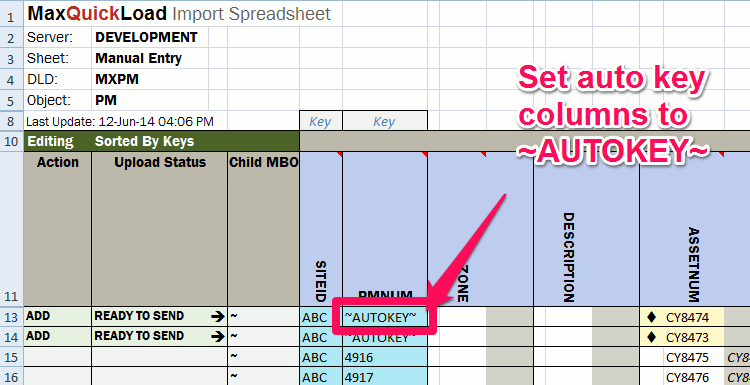
After the record is added using MaxQuickLoad the new key value is returned.
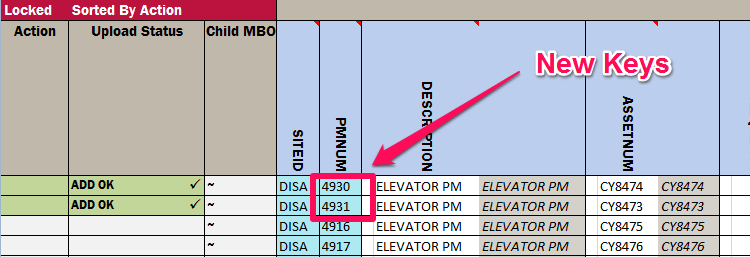
The tilde '~' character is found on computer keyboards below the escape or ESC key and on the same key as the back quote.
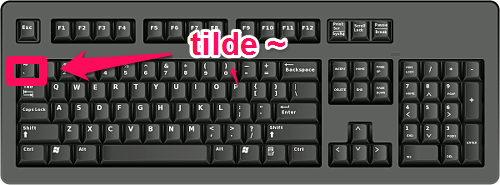
(Note: Using ~AUTOKEY~ to indicate an auto-numbering field is a MaxQuickLoad function only and does not work with general MIF data loading)

