| MaxQuickLoad® Excel Data Loader |
• Easy to use • 30-day free trial • Get started in Minutes |
• Update Any Maximo Record Type • Preview Changes Prior to Updating • Load Asset Specifications |
Offline Activation
Users who are not connected to the internet can manually activate MaxQuickLoad. That is, any user that runs on a closed network (power plants, governments, military, etc.) can still activate the software.
Procedure
- When MaxQuickLoad starts you will see the Software Activation from. Click Enter License Key in the Software Activation form.
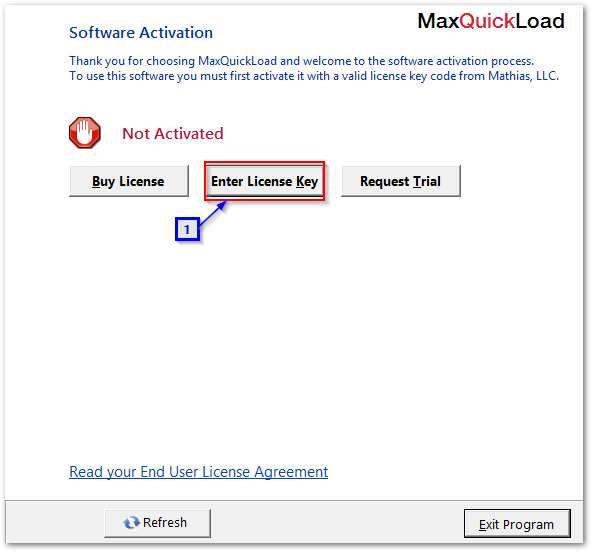
- Click Other Options...
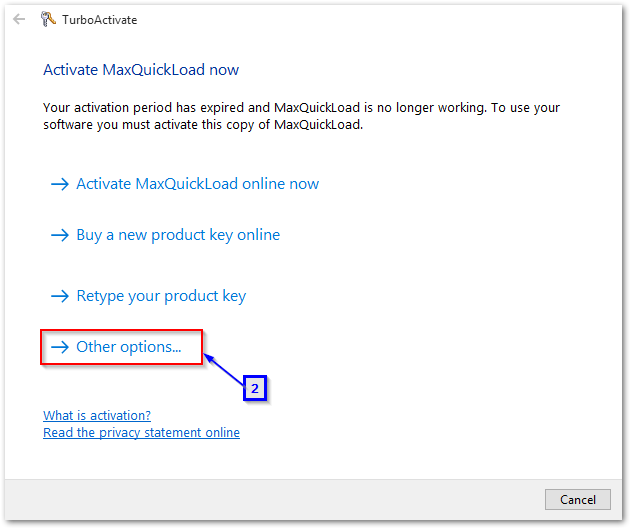
- Click manually activate MaxQuickLoad offline.
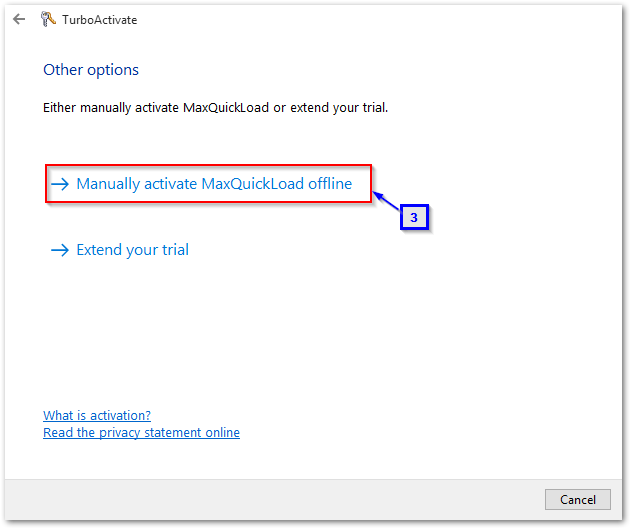
- Click Save the Activation Request file.
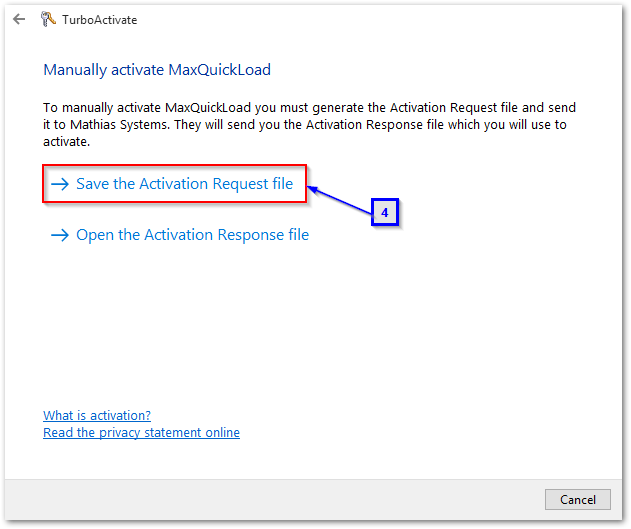
- Save the Activation Request file to your computer.
- Rename the file from xml to txt.
- Zip the file.
- Send the file as an attachment on an email to support@mathias-sys.com.
- Mathias support will send you an Activation Response file. When you receive this file, save the attached Activation Response file to your computer.
- Follow the same steps above to open the Manual Activation form, except this time click Open the Activation Response file. Select the Activation Response file you saved to your computer.
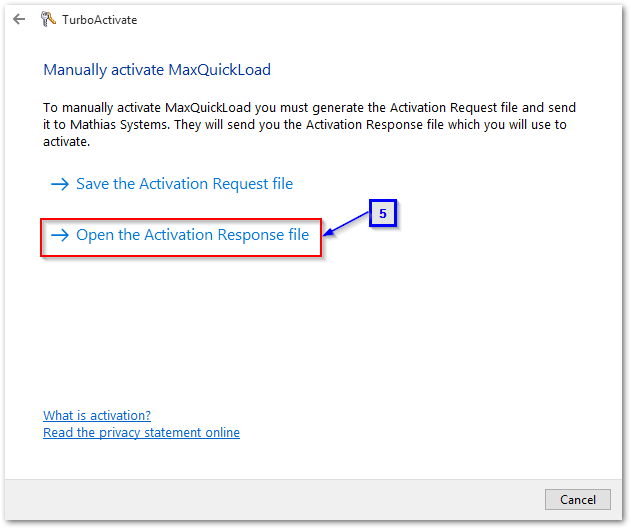
- Your software is now activated. Exit Excel and reopen the MaxQuickLoad excel spreadsheet. If you have any problems activating your software offline please contact support@mathias-sys.com.

