| MaxQuickLoad® Excel Data Loader |
• Easy to use • 30-day free trial • Get started in Minutes |
• Update Any Maximo Record Type • Preview Changes Prior to Updating • Load Asset Specifications |
MaxQuickLoad® Release Notes
Version 3.6.37 10/6/2022
Bug Fixes:
- Fixed a startup issue when running 32bit Exel on 64bit operating system.
Version 3.6.33 5/10/2022
New Features:
- Added ability to import Object Structures and Queries from another MaxQuickLoad workbook.
- Improved menu structure and removed obsolete menu commands.
- Various bug fixes and stability improvements.
Version 3.6.31 4/4/2022
New Features:
- Various bug fixes and stability improvements
- Compiled DLLs for 32bit and 64bit Excel
- Performance improvements
Version 3.6.20 1/28/2016
New Features:
- Various bug fixes and stability improvements.
- Added domain lookup drop-down values for asset specifications.
Version 3.6.18 12/04/2015
New Features:
- Added the full error message text when reporting Maximo upload errors to provide better information for troubleshooting uploads.
Version 3.6.15 10/2/2015
New Features:
- If a key or subkey field is not mapped to the data load worksheet, the warning message displays the name of the key or subkey field that is not mapped.
- Various bug fixes and stability improvements.
Version 3.6.12 9/23/2015
New Features:
- In the Settings form, users can now specify default Working, Template, and Log directories.
- Improved password handling reduces the number of times a user needs to re-login to servers.
- SQL Query where clauses are now displayed for Maximo and MaxQuickLoad SQL queries.
- A new feature has been added to allow users to add and use SQL queries within MaxQuickLoad, eliminating the need to first setup the queries in Maximo applications.
- The Change Server/Object Structure feature has been improved to make it easier to change servers, allowing users to first upload to a test server, verify the upload is correct, and then upload to production. This feature also makes data migration easier.
- When applying a saved Object Structure List, if an object structure is not found on the server a warning message appears.
- Data load spreadsheets are automatically checked for invalid characters. If invalid characters are found, a warning message appears.
- A new menu button now allows users to hide the entry of restricted Maximo fields.
- Various bug fixes, cosmetic changes, and stability improvements.
Version 3.5.65 8/26/2015
New Features:
- Support for Kerberos Single Sign-On (SSO). This feature streamlines user access with automated sign-on/sign-off for enterprises that have implemented Maximo SSO.
- New menu command to toggle displaying or hiding the input columns of restricted fields.
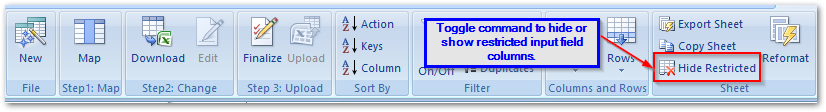
Version 3.5.61 5/7/2014
New Features:
- Various bug fixes and stability improvements.
- Microsoft Office 64bit compatibility.
Version 3.5.57 12/12/2014
New Features:
- Add a Logout button on the MaxQuickLoad menubar to allow users to manually log out of Maximo.
- Added code do automatically log out users when closing MaxQuickLoad.
Version 3.5.52 10/9/2014
New Features:
- Various bug fixes and stability improvements.
Version 3.5.51 10/7/2014
New Features:
- Improved Auto Mapping logic.
- Fixed a bug with that caused an error when mapping an attribute that has a domain value.
- Improved the ability to download large query record sets.
- Improved the mapping spreadsheet find function.
Version 3.5.49 10/2/2014
New Features:
- Significant performance improvement when processing large data sets.
- New option to skip downloading if Maximo records were recently downloaded. This feature will save time when working with large data sets.
- New Import object structures feature allows users to import the object structure settings from another MaxQuickLoad spreadsheet.
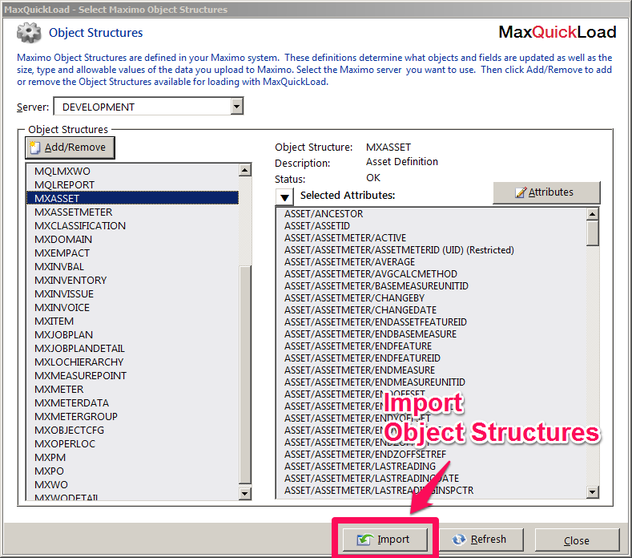
Version 3.5.45 9/19/2014
New Features:
- New Remove Null Values feature on the Tools menu that automatically removes "NULL" text in cells. This feature is useful when importing data from SQL queries that insert "NULL" text in fields that should be blank.
- New Auto Map feature in the Map Columns form that automatically maps fields based on a best guess match of field names with spreadsheet column names.
- New Open Log Folder feature in the tools menu to open the log file folder.
- New Log File... button on the Upload Results form to open the log file folder.
- New Log File... button on the Log form to open the log file folder.
- Improved the identification of child MBO key values in Object Structure definitions.
- New Find and Replace feature on the Tools menu that allows users to find or replace text in the entire sheet, a selected column, or the current set of selected cells.
- Modified the Settings form layout to be more intuitive.
- Modified the Object Structure form layout to be more intuitive.
- Minor bug fixes.
Version 3.5.41 9/2/2014
New Features:
- New security feature allows setting FULL and LIMITED access to MaxQuickLoad. Users with FULL rights have full access to MaxQuickLoad, including the Settings and Object Structures forms. Users with LIMITED rights cannot change MaxQuickLoad setting or object structures. This feature allows system administrators to pre-configure MaxQuickLoad and distribute the application to field users, who can only access the pre-configured object structures.
Version 3.5.39 8/25/2014
New Features:
- Fixed an issue that caused Excel screens to disappear in Excel 2013.
- Added the ability to download data from a server, change servers, and upload the data to the new server. To use this feature select MaxQuickLoad > Tools > Change Object Structure/Server,
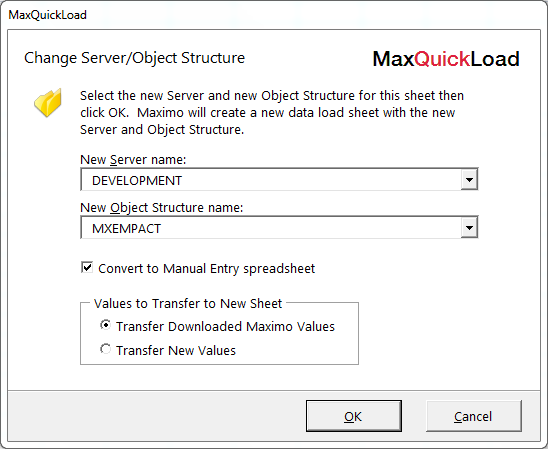
- In the "Add/Remove Object Structure" form added the ability to search for Maximo Object Structures using a keyword.
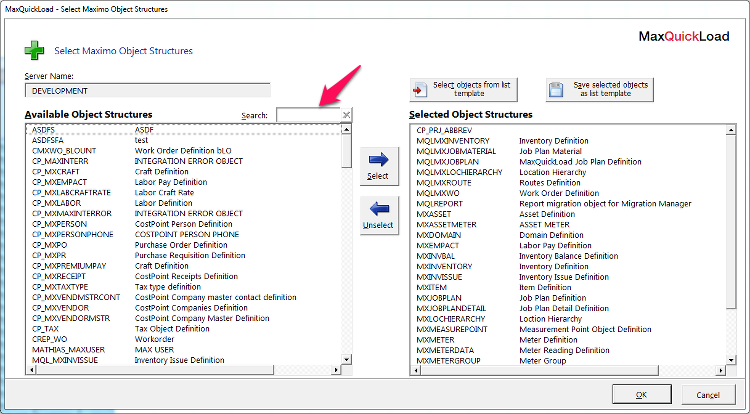
Version 3.5.38 8/20/2014
New Features:
- Fixed a problem related to downloading object structure attributes from Maximo 7.1 servers.
- Fixed a problem setting ~autokey~ values when loading to Maximo 7.1 servers.
- Improved the registration process.
- New feature allows synchronizing data with Microsoft Project.
Version 3.5.31 7/24/2014
New Features:
- Added Microsoft Project interface.
- Added Language setting.
- Improved spreadsheet formatting.
- Enhanced security features.
Version 3.5.21 6/16/2014
New Features:
- MaxQuickLoad will now recognize and automatically fill the ~AUTOKEY~ values.
- When child records are added using ~AUTOKEY~ you will see the new keys the next time you download from Maximo.
- Improved download performance.
Version 3.5.20 6/15/2014
New Features:
- Added function to test if connected to the internet.
- Improved spreadsheet formatting.
Version 3.5.19 6/15/2014
New Features:
- Added the capability to load auto key fields by entering ~AUTOKEY~.
- Added new data load sheet type based on table domain list query.
- Added a Delete Duplicate Row option to delete all duplicate rows.
Version 3.5.18 6/5/2014
New Features/Bug Fixes:
- Minor bug fixes.
Version 3.5.17 5/27/2014
New Features/Bug Fixes
- Fixed a compatibility issue running MaxQuickLoad in 64 bit Excel.
Version 3.5.16 5/19/2014
New Features/Bug Fixes
- Improved the Object Structure selection form.
- Fixed a bug with converting a query based spreadsheet to a non-query based sheet.
- Added instructions on Specification Wizard that classifications should be set before updating specifications.
- When updating specifications, first check if the classstructureid is mapped. If not give a warning.
- In Mapping form, clear the filter when "Key Fields Only" is clicked.
- Allow filling Key columns on right click context menu "Fill entire column"
- Fixed an issue with right click context menu
- Added setting to set the limit for uploading errors. When this error count is reached uploading will stop.
- Fixed error filtering.
- Added company set to the insert column function.
Version 3.5.15 5/13/2014
New Features/Bug Fixes
- Fixed a bug refreshing object structure schema.
- New Feature: Activation server proxy settings can now be set in the MaxQuickLoad settings form.
Version 3.5.14 5/7/2014
New Features/Bug Fixes
- Fixed a bug in importing schema function with setting key fields for child objects.
- New Feature: Added the ability to save a list of selected object structures when adding new Object Structures to MaxQuickLoad.
- Fixed a bug where not-persistent object structure attributes were not excluded from imported asset structures.

